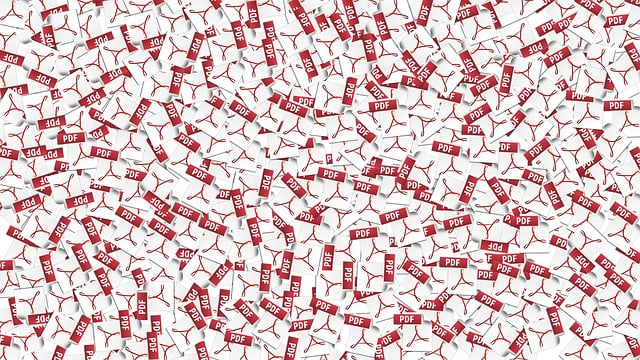In our increasingly digital world, handling documents efficiently is crucial. Among the various document formats available, PDF (Portable Document Format) is one of the most widely used. Whether you need to share reports, create forms, or maintain important documents, being able to manipulate PDF files effectively is a necessity. Unfortunately, many PDF tools come with complicated interfaces, steep learning curves, or expensive fees. Fortunately, there’s a fantastic solution that comes to the rescue: TitanPDF.
You can explore this powerful tool through the following link: TitanPDF.
This article will provide you with an in-depth overview of TitanPDF’s capabilities, the various features it offers, and why it stands out from the competition. The comprehensive tools available on TitanPDF will make you wonder how you ever managed without it.
Introduction to TitanPDF
TitanPDF is an online application designed to allow users to work with PDF files seamlessly. It doesn’t require any installations and works efficiently on both PC and mobile devices. Its intuitive interface and robust features enable users to handle various tasks relating to PDF files, making it an indispensable tool for students, professionals, and anyone who regularly deals with PDF documents.
One of the many advantages of TitanPDF is that it supports various PDF file operations, so you can modify, convert, secure, and manage your documents all in one place. Let’s explore its key features in detail.
PDF Features
1. Page Operations
One of the most notable aspects of TitanPDF is its comprehensive page operations. Users can easily view and modify multi-page PDFs with a range of functionalities:
-
View and Modify PDFs: TitanPDF allows you to easily view multi-page PDFs while providing custom viewing and sorting options. You can search the document for specific text, and on-page editing features enable you to annotate, draw, and add text or images.
-
Merge PDFs: You can merge multiple PDFs into a single resultant file, which is particularly useful for consolidating various reports or documents.
-
Split PDFs: The ability to split PDFs into multiple files at specified page numbers or extract all pages as individual files helps you manage your documents effectively.
-
Reorganize PDF Pages: With TitanPDF, changing the order of pages has never been easier. You can simply drag and drop pages into the desired location.
-
Rotate PDFs: Need to rotate a document? TitanPDF allows you to do this in 90-degree increments, making it straightforward to get your pages oriented correctly.
-
Remove Pages: If there are pages you no longer need, TitanPDF lets you remove them with ease.
-
Multi-page Layout: You can format PDFs into a multi-paged layout, allowing for better presentation options.
-
Scale Page Contents: The tool lets you adjust the size of page contents by a set percentage, helping you fit your documents onto your pages effectively.
-
Adjust Contrast and Crop PDF: These features enable you to enhance the readability and focus of your documents.
-
Auto Split PDF: For those with physically scanned page dividers, TitanPDF includes an auto-splitting feature that recognizes dividers automatically.
-
Extract and Overlay PDFs: You can extract specific pages or overlay PDFs on top of each other for comparison or review purposes.
2. Conversion Operations
TitanPDF excels in conversion operations, making it a versatile tool for transforming your files:
-
Convert PDFs to and from Images: This feature is essential for those who need to convert documents into image formats for easy sharing or online display.
-
Convert Other Files to PDF: TitanPDF allows conversions of any common file to PDF format with the help of LibreOffice, streamlining document management.
-
Word/PowerPoint Conversion: You can also convert PDF files to Word or PowerPoint formats, making document editing and presentations much more accessible.
-
HTML and Markdown to PDF: Whether you have content in HTML format or Markdown, the ability to convert these to PDF helps preserve the integrity of the document.
-
URL to PDF: Need a snapshot of a webpage? TitanPDF can transform URLs into PDF documents effortlessly.
3. Security & Permissions
In an age where data privacy is paramount, TitanPDF ensures the security of your documents:
-
Password Protection: You can add or remove passwords from your PDF files to keep sensitive information secure.
-
Change PDF Permissions: Control who can view, edit, or print your documents by setting specific permissions.
-
Watermarking: Add watermarks to your PDFs to protect your intellectual property.
-
Certification and Signing: Never worry again about digital signatures; with TitanPDF, you can certify and sign PDFs easily.
-
Sanitization and Redaction: If you need to remove sensitive information, you can sanitize PDFs and auto-redact text effectively.
4. Other Operations
TitanPDF includes a plethora of additional operations that enhance its versatility:
-
Generate Signatures: A built-in feature allows you to add, generate, or write signatures directly onto your documents.
-
Repair PDFs: If your PDF files are corrupted, TitanPDF can help fix them, ensuring you can access your essential documents.
-
Detect and Remove Blank Pages: Automatically finding and removing blank pages helps clean up your documents efficiently.
-
Compare PDFs: TitanPDF allows you to compare two PDFs side by side, highlighting differences in text for easy review and revision.
-
Image Management: You can add images to PDFs or extract images from scans, thus providing tremendous flexibility in document creation and editing.
-
Compress PDFs: Reduce file sizes through compression, which is particularly beneficial for sharing large documents via email or online.
-
OCR Capabilities: Optical Character Recognition (OCR) is available for scanning documents, ensuring that you can convert physical documents into digital text.
-
Metadata Editing: Modify the metadata of your PDF files, allowing you to customize the information stored within your documents.
-
Flatten PDFs: This feature ensures that elements within the PDF are converted into a single layer for secure viewing.
-
Detailed PDF Information: Get all information on a PDF for viewing or exporting in JSON format, making it easier for developers to work with PDF data.
5. User-Friendly Interface
Another critical strength of TitanPDF lies in its user-friendly interface. The application is designed to be intuitive, even for those who may not be tech-savvy. The interface is clean and well-organized, making navigation effortless. Whether you want to merge, split, or convert a PDF, the options are presented clearly. Users won’t need to spend time learning how to use the tool; they can jump right in and start working.
6. Browser-Based Convenience
TitanPDF’s online operation is one of its most significant advantages. You do not need to install any software on your device, which saves time and storage space. Simply visit the website, and you can start using its tools immediately. This feature also means that TitanPDF is accessible from any device with a web browser, whether on desktop or mobile. This level of accessibility ensures that you can handle PDF tasks on the go and stay productive.
7. Cross-Device Compatibility
An essential aspect of TitanPDF is its compatibility across different devices. Whether you’re using a smartphone, tablet, or computer, you can access the same features and functions, enabling seamless transitions between devices. If you’ve started a project on your PC, you can continue working on your mobile device without any hitches.
8. Regular Updates and Improvements
TitanPDF is regularly updated, ensuring its features remain current and relevant to user needs. This commitment to improvement means users can expect new functionalities, enhanced performance, and better security over time. You can trust that you are using a tool that evolves with the changing landscape of digital document management.
User Testimonials
Real-world user testimonials can provide valuable insight into a product’s effectiveness. Many who have utilized TitanPDF praise its efficiency and user-friendliness. Customers appreciate the variety of features available, noting that the tool effectively meets their needs, whether for professional or personal projects.
Users have expressed how TitanPDF’s straightforward functionality has saved them time significantly compared to other PDF tools they’ve used. The absence of advertisements and the free service model receive particularly positive feedback. Additionally, many users love the ability to access TitanPDF on any device, which aligns perfectly with their increasingly mobile lifestyles.
Conclusion
In a digital age where managing documents effectively is crucial, TitanPDF stands out as a premier online solution for all your PDF-related needs. With its comprehensive features for page operations, conversion, security, and additional functionalities, TitanPDF empowers users to handle PDFs without frustration.
The platform’s user-friendly interface, combined with its online convenience and device compatibility, makes it an ideal tool for anyone needing to work with PDF files regularly. Whether you are a professional compiling reports, a student needing to submit assignments, or anyone who frequently works with documents, TitanPDF has got you covered.
With TitanPDF, you can streamline your PDF editing and management processes while ensuring your documents remain secure. Best of all, it’s completely free to use with no hidden charges. Say goodbye to complicated and costly PDF tools and welcome an online solution that doesn’t compromise on quality or functionality.
Try TitanPDF today to experience the freedom and efficiency it has to offer: TitanPDF. You will find the transition to more effective document management seamless and enjoyable.